Whether you operate in the sphere of web design, UX, SEO, content marketing or public relations (PR), running regular site audits will ensure that you’re not being penalized, visibility isn’t going down and your digital presence stays healthy.
This list details the most popular site auditing tools (free and paid) that any digital professional can use. Whether you're trying to save money on SEO or automate some marketing processes, these specialized auditing programs are sure to help.
As a bonus — there are some personal favorite tools of ours included at the bottom to assist you when auditing various aspects of your website.
Share this Post
1) Ahrefs
- URL: https://ahrefs.com
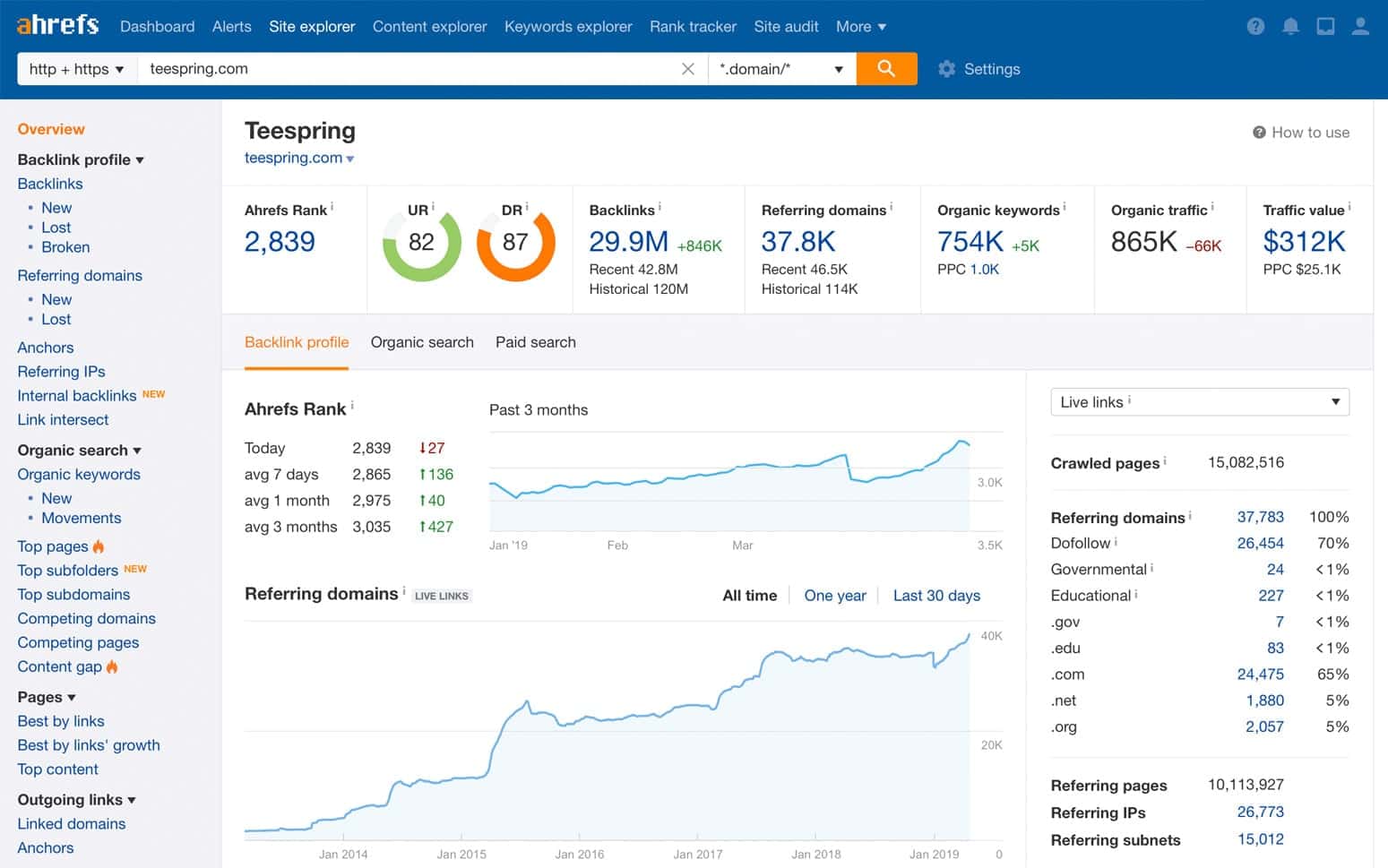
Ahrefs Review
Although this is one of the newer tools on the market, it’s made a huge impact on the digital marketing community as a whole. While it started out as a content/link analyzer, the company recently launched a useful website auditing tool. With insights gained through Ahrefs, users can identify website content that has a much higher chance of getting shares and search traffic. And, here’s a fun fact about the company: Ahrefs is powered by a fleet of over 2000 servers and is second only to Google in terms of the sheer number of web pages crawled on the Internet – even more than Bing and Yahoo.
Starting at $99, Ahrefs isn’t the cheapest option, but the stellar features may be worth the cost if you’re auditing a few websites a month or are trying to improve your keyword targeting efforts through content marketing.
2) Moz Pro
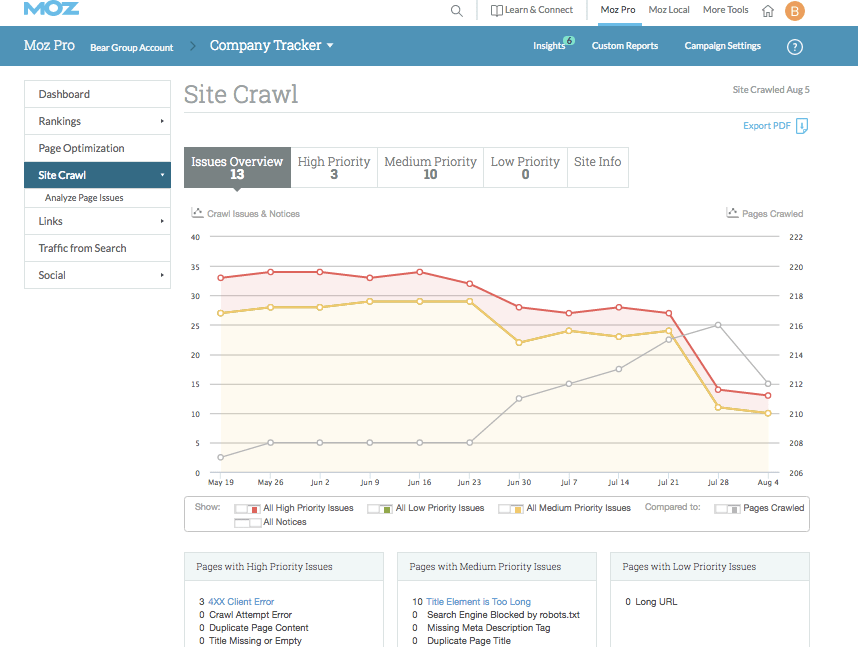
Moz Pro Review
While Moz may have not invented SEO, they sure have had a big hand in crafting many standards within the industry as we know it today. Moz Pro has been around for a long time and is considered a reliable site audit tool for digital professionals. Although other programs may be considered to provide more accurate data, Moz Pro provides the essential information you need to optimize your website, such as a Crawl Test to analyze your site and deliver a detailed report directly to your email.
Other features available within the Moz Pro platform include competitor keyword benchmarking, backlink audits and Google Analytics integration, among other things. A subscription to Moz Pro will run you from $99/mo. for its basic package up to $999/mo for premium.
3) BrightEdge
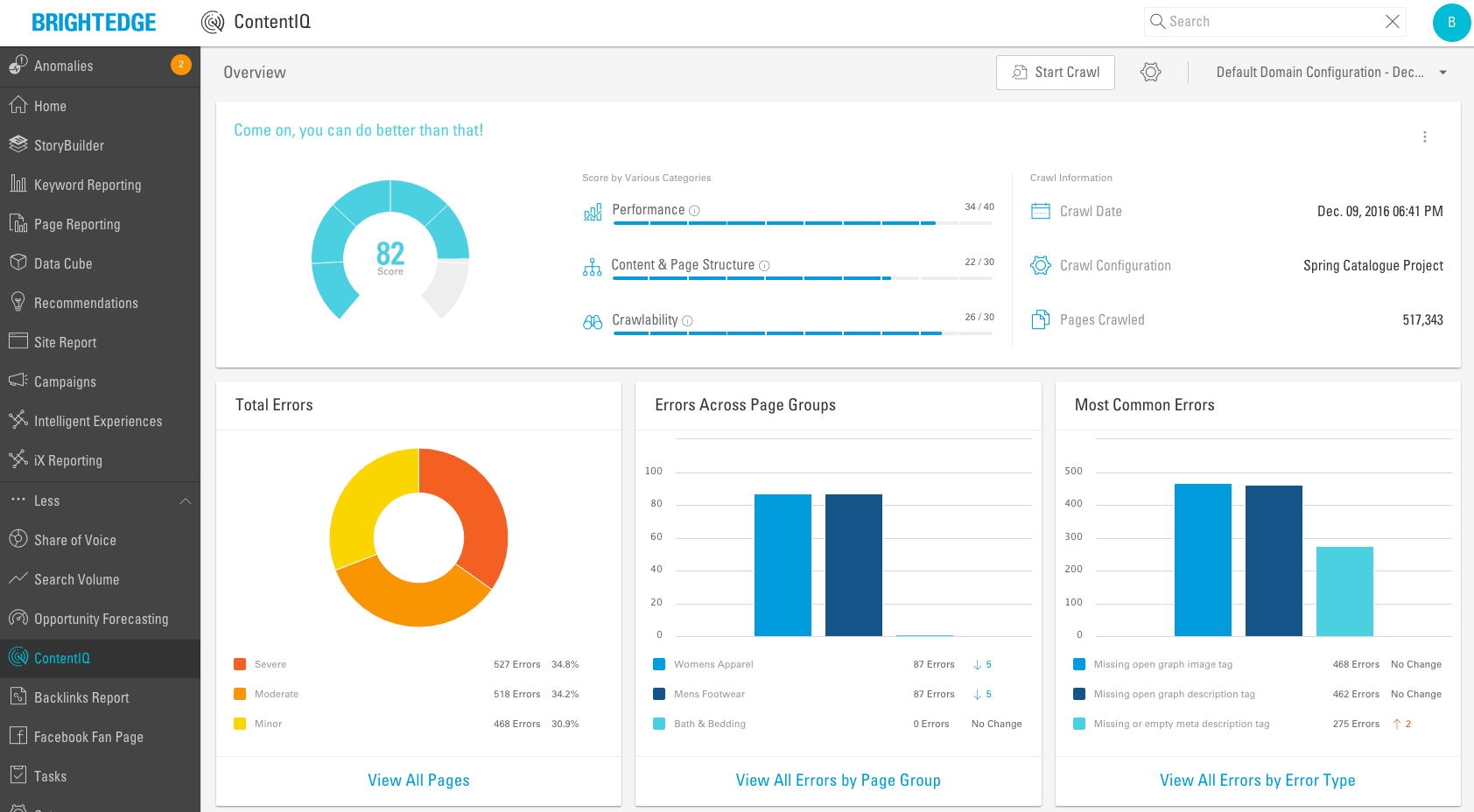
BrightEdge Review
Since its inception in 2007, BrightEdge has gained momentum, as well as a slew of impressive venture-backed investors out of Silicon Valley. This audit tool is one of the more pricier options on this list, which may be its biggest drawback, however, it does offer many unique options that other companies do not. Specifically designed for content marketers, BrightEdge ensures that users can plan, predict and optimize website content for maximum effect in search results. It accomplishes this through five specific functionalities, including Data Cube (channel analysis), Content Optimizer (page SEO integration), Landing Page Optimizer (self-explanatory), Ignite Campaigns (competitive comparisons) and Story Builders (real-time content reporting and insights).
In order to get pricing, you must request to speak with a company representative via a form on their website. Most online reviews agree, however, that it is an expensive tool.
4) Screaming Frog
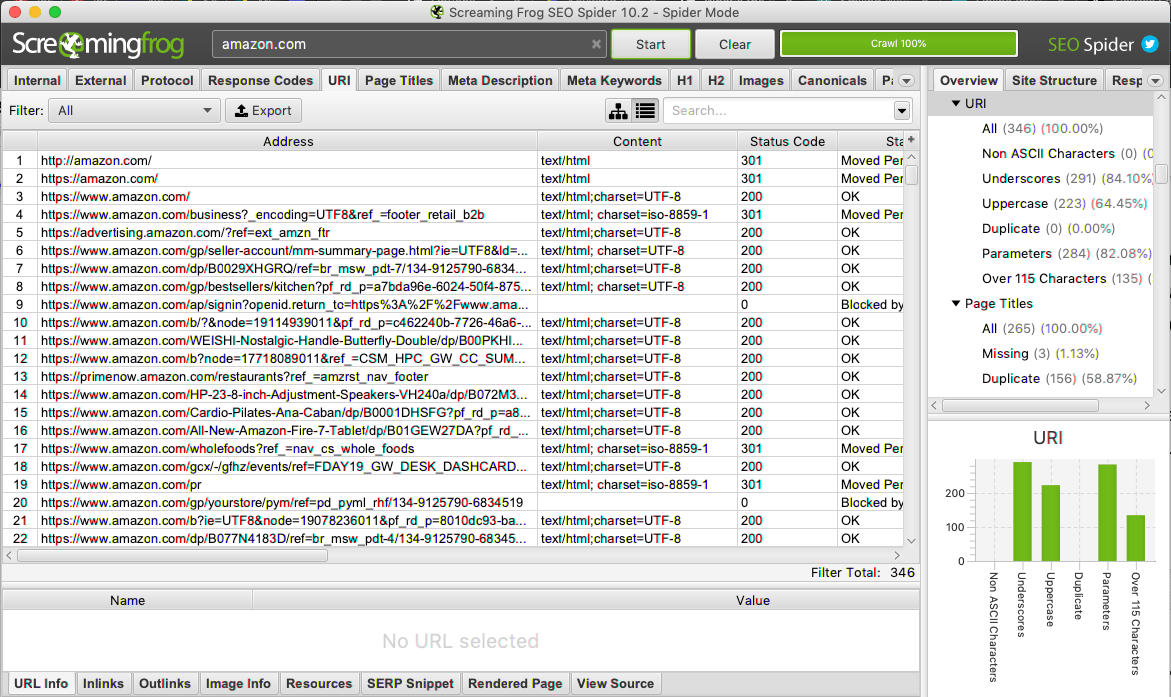
Screaming Frog Review
5) Raven Tools
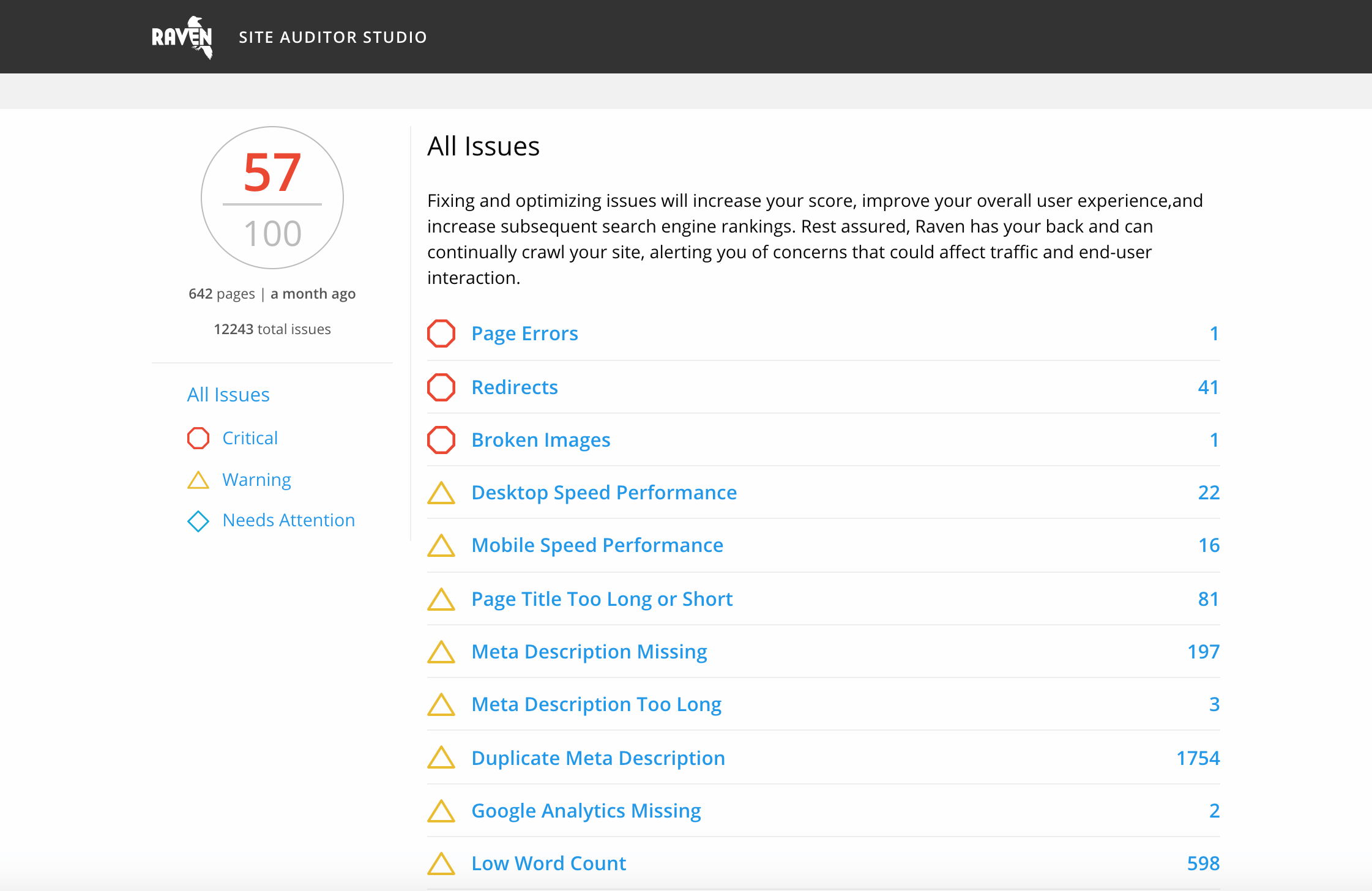
Raven Tools Review
Considered one of the best tools for developing website reports, Raven Tools can help you easily sort through the most important information, giving you pretty client-facing reports on various aspects of a website. This simple reporting functionality can automate your KPI reporting and multi-channel campaigns with customizable widgets. The Site Auditor tool analyzes your domain to find both desktop and mobile issues that are keeping your site from ranking on search engines including Google, Bing and Yahoo.
You can sign up for a free 14-day trial, after which you’ll have to choose from one of four plans, ranging in price from $79/mo. to $399/mo.
6) Majestic
- URL: https://majestic.com
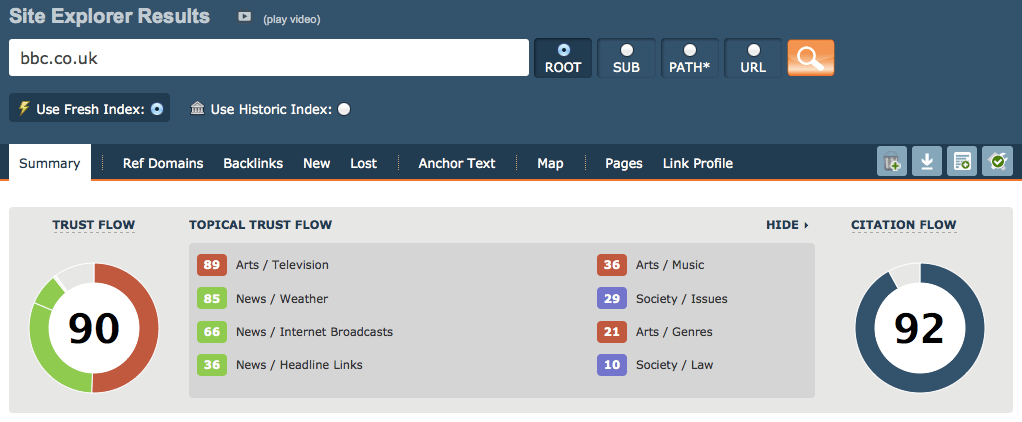
Majestic Review
Known to have the largest commercial link Intelligence database in the world, Majestic – formerly known as Majestic SEO – may be used more as a backlink auditor, they do offer a complete website audit tool through their platform. Features include a site explorer, bulk backlink checker, compare function and keyword auditor.
There is no free version, but users can choose from three payment options, Lite for $50/mo., Pro for $100/mo., or API for $399/mo. There is also a yearly payment option available that offers a small discount on the month-to-month pricing.
7) SEMrush
- URL: https://semrush.com
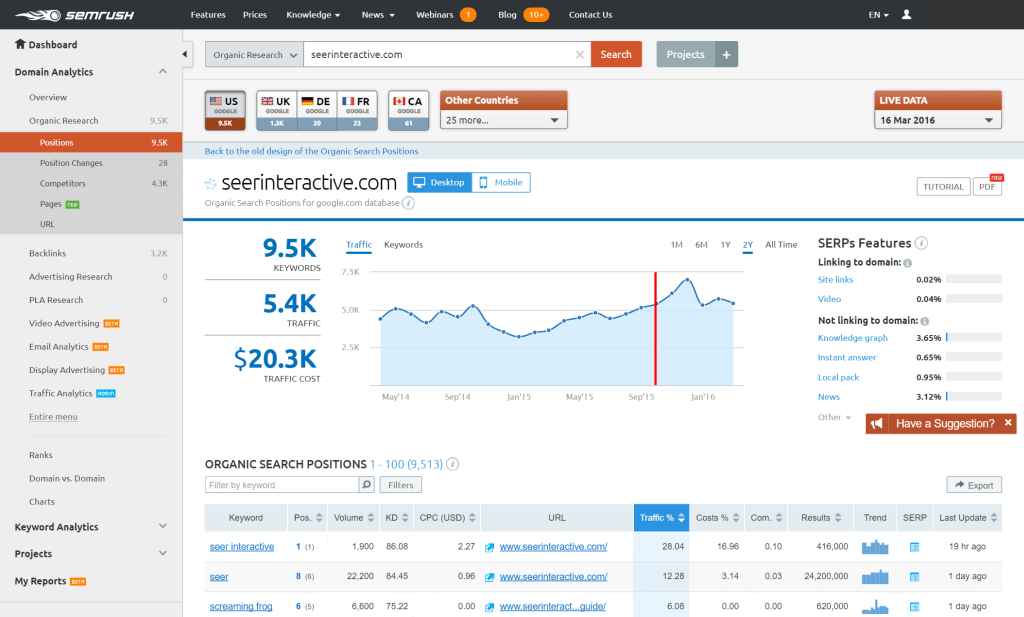
SEMrush Review
Another heavy-hitter and longtime veteran of the website optimization world is SEMrush. This auditing tool originated as an in-house toolkit that the company used for its own marketing efforts and has since developed into a consumer-facing product. While this product offers a number of useful features, its traffic analytics data may be some of the most useful out there, thanks to a number of SEO and UX design features. With this, users can reveal any company’s website traffic and online performance, monitor competitors’ marketing activities and strategies, and discover new markets and niches.
There is a free version that you can only have one website running on. In addition, you can choose from three different plans in the price range of $99 - $399, as well as a custom enterprise option.
8) Google Search Console
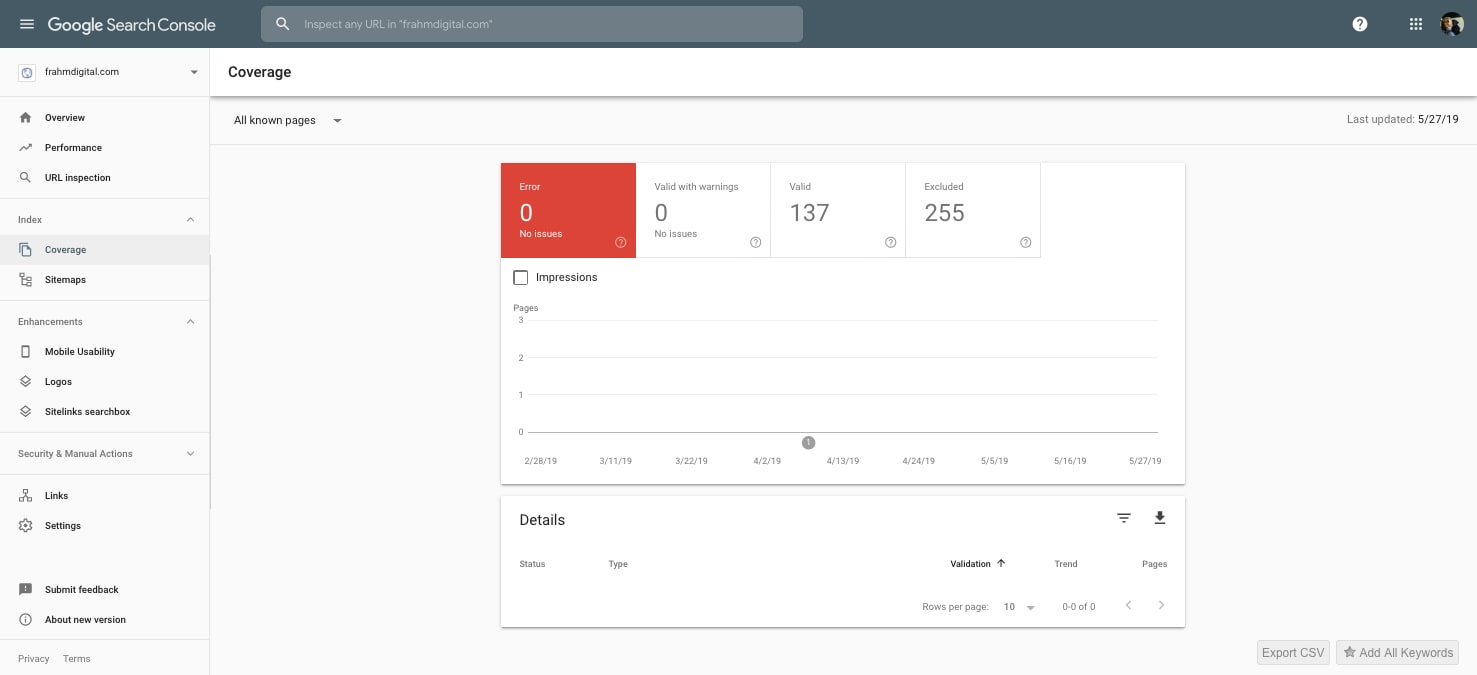
Google Search Console Review
Formerly known as Webmaster Tools, Google Search Console is one of the first things I install on any new site. This auditing tool can be used to understand how search engines like Google see, crawl and understand your website. Not only does it provide keyword data in the form of number of clicks, impressions and click-through rates (CTR), it shows top-linking external websites, page errors, sitemap submission data and mobile usability information. Best of all, like all Google website tools, it’s completely free.
9) HubSpot Website Grader
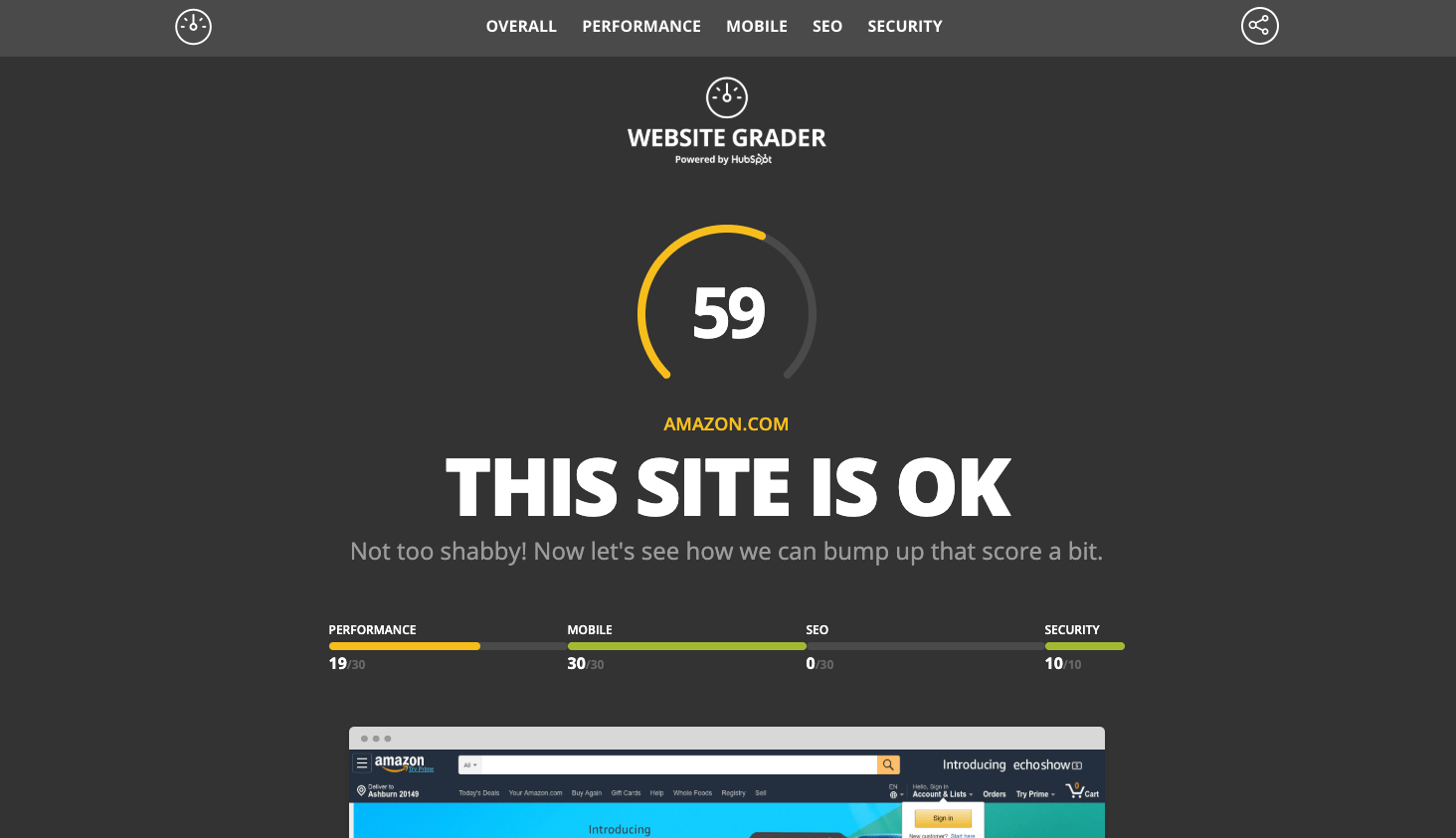
HubSpot Website Grader Review
HubSpot offers some of the top online marketing products, and its website grader combines the company’s sensibility for easily disseminated data with actionable insights. Just enter your URL and a few seconds, they provide some quick information about your site performance, including speed, mobile usability, SEO recommendations and security insights. As a free tool, this may not offer the best insights compared to other auditors, but you’ve got nothing to lose by giving it a try.
Bonus: SEO Tools, Links, PR, Website Speed
10) Google Mobile-Friendly Tester
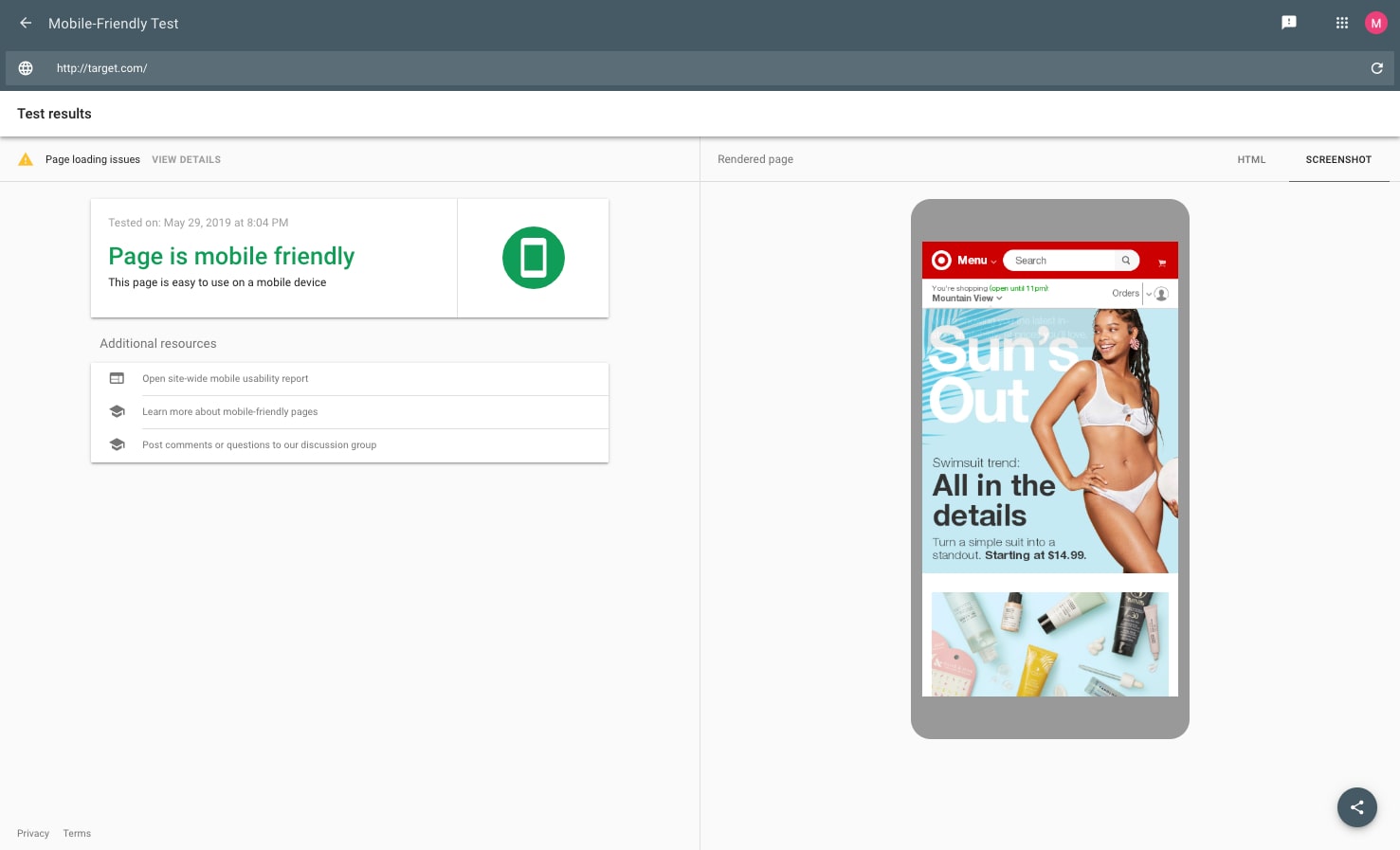
Google has made it clear that they’re soon moving to a mobile-first indexing system, starting July 1, 2019. This means that you better have your websites prepared. To get the process started, run your URL through Google’s Mobile-Friendly Tester to see how well your site is performing on smartphones and tablet devices. The results will inform you of certain functionality problems, like responsiveness, slowly loading images, bad layout, etc.
11) GTMetrix & Pagespeed Insights
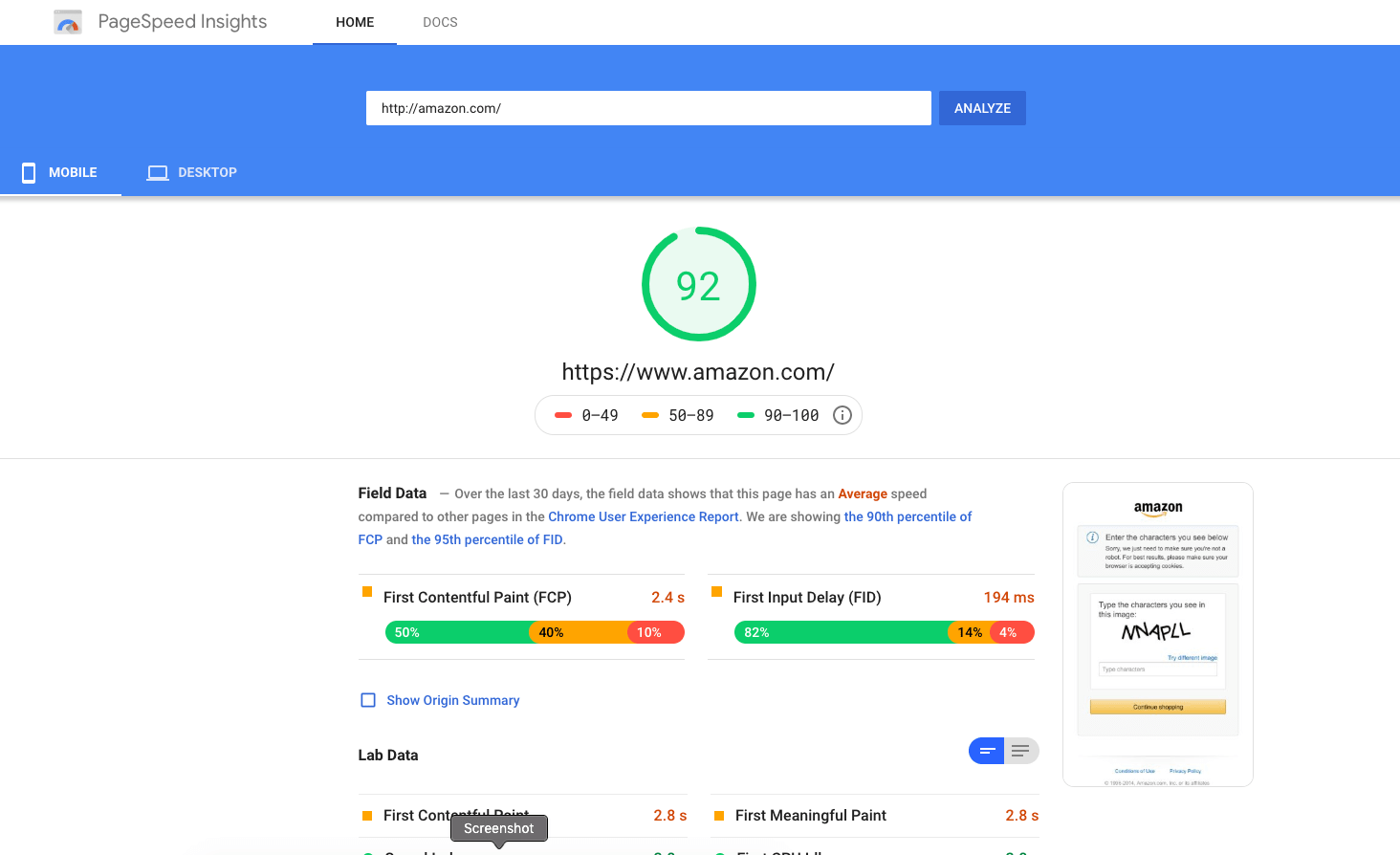
In terms of website speed reports, GTMetrix offers the most information and best recommendations on-site improvements. Simply type in your URL and in a few seconds, you’ll have a full speed report with improvement recommendations.
I like to cross-reference GTMetrix with Google Pagespeed Insights, which doesn’t provide as much information, but sometimes gives a different look at how certain things can be optimized, particularly on mobile.
12) Broken Link Checker
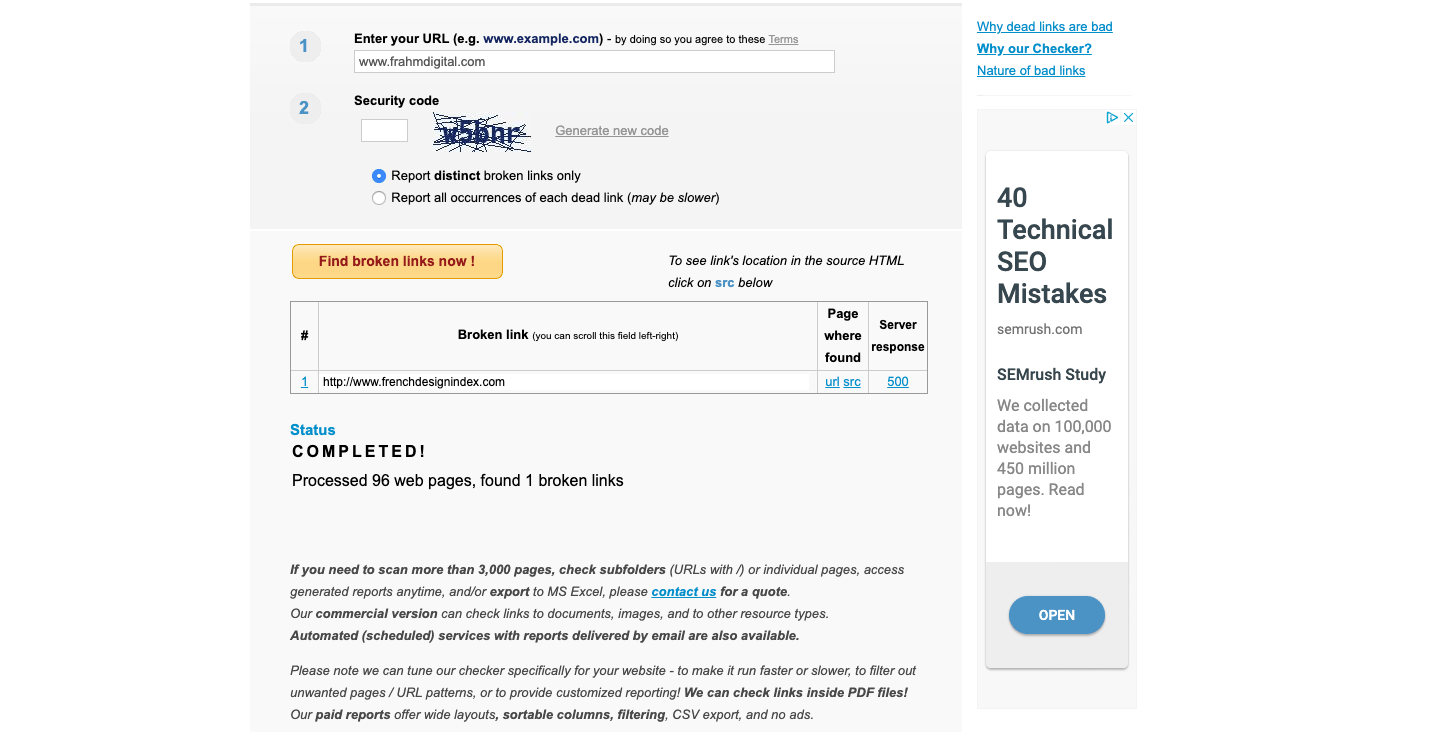
Broken links are bad because they indicate problems, and lead crawlers to a dead-end within your site. In order to identify where these broken links are, check out this free, straightforward tool at brokenlinkcheck.com.
You have the option to either report distinct broken links only or report all occurrences of each dead link. The best part, though is they give you both a link to the URL where it’s found as well as a direct link to the location of the broken link in the source code. While you can’t download a report, you can right-click, “Save As” (webpage, complete), and open in your text editor to put the information into your own report’s layout.
13) XML Sitemap Generator & Validator
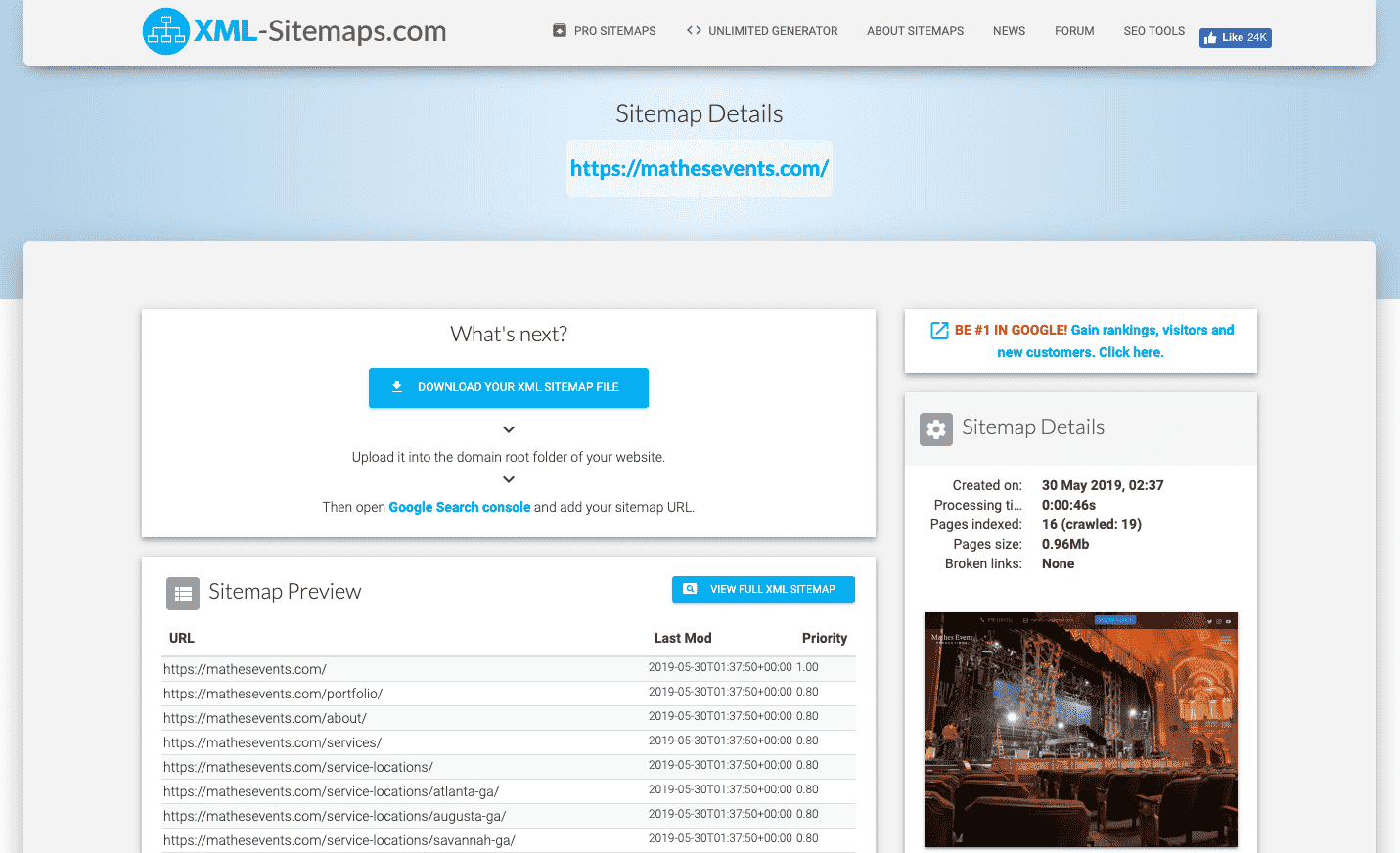
Broken links are bad because they indicate problems, and lead crawlers to a dead-end within your site. In order to identify where these broken links are, check out this free, straightforward tool at brokenlinkcheck.com.
You have the option to either report distinct broken links only or report all occurrences of each dead link. The best part, though is they give you both a link to the URL where it’s found as well as a direct link to the location of the broken link in the source code. While you can’t download a report, you can right-click, “Save As” (webpage, complete), and open in your text editor to put the information into your own report’s layout.
14) PR Distribution
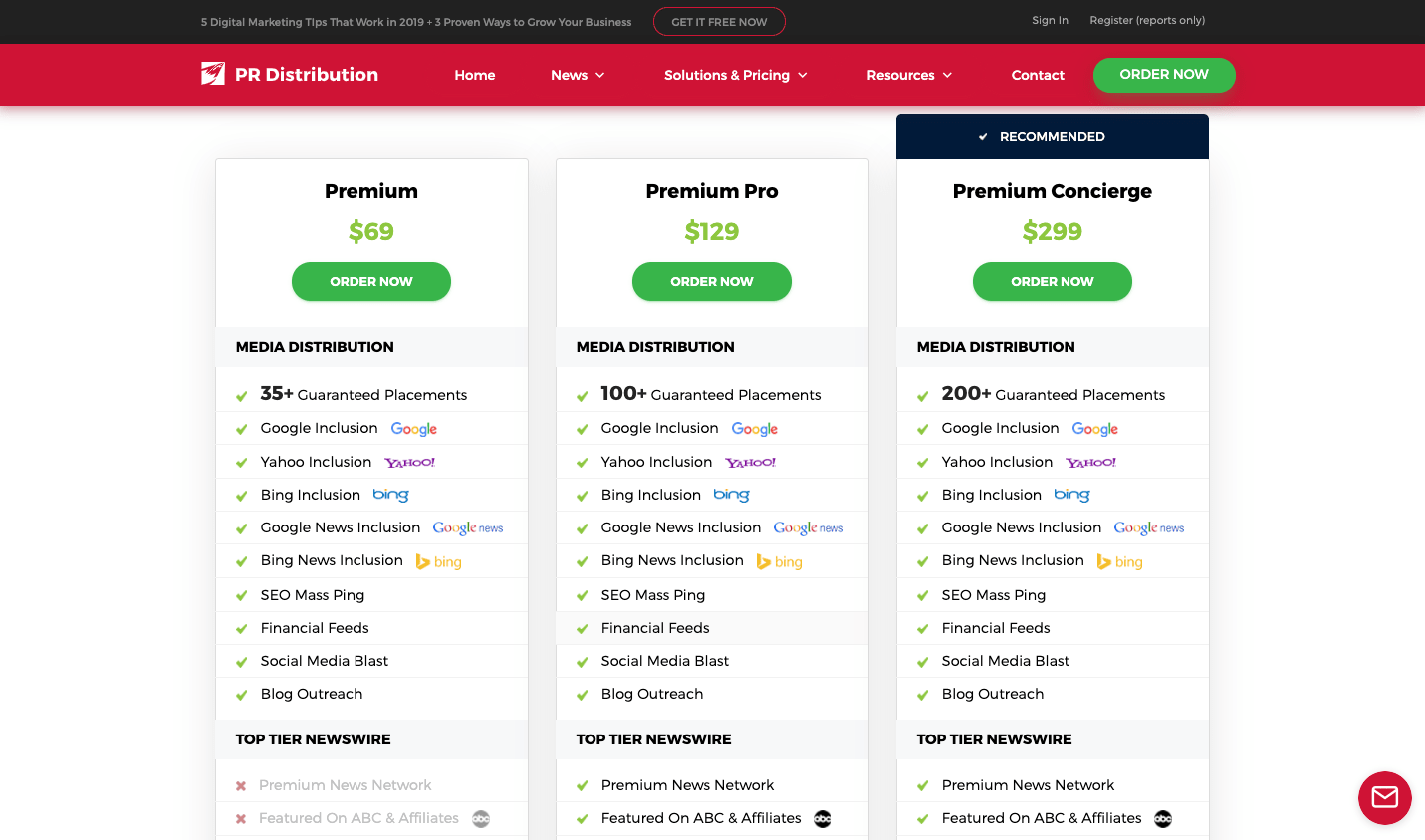
The jury is still out on just how much press release links can actually help you from an SEO perspective (personally, I have used them in the past to success, however, this recent Google roundtable offers up the opinion that they won’t help or hurt you). However, if you need to get some quality links from media sources around the country, PR Distribution (formerly known as PR Jet) offers an affordable option to do so, especially when compared to competitors like PR Wire or Business Wire.
With PR Distribution, you get pricing options in the range of $69 - $300 for a single press release. Different packages get you links with different publications, like Fox, CW and ABC.
15) Siteliner
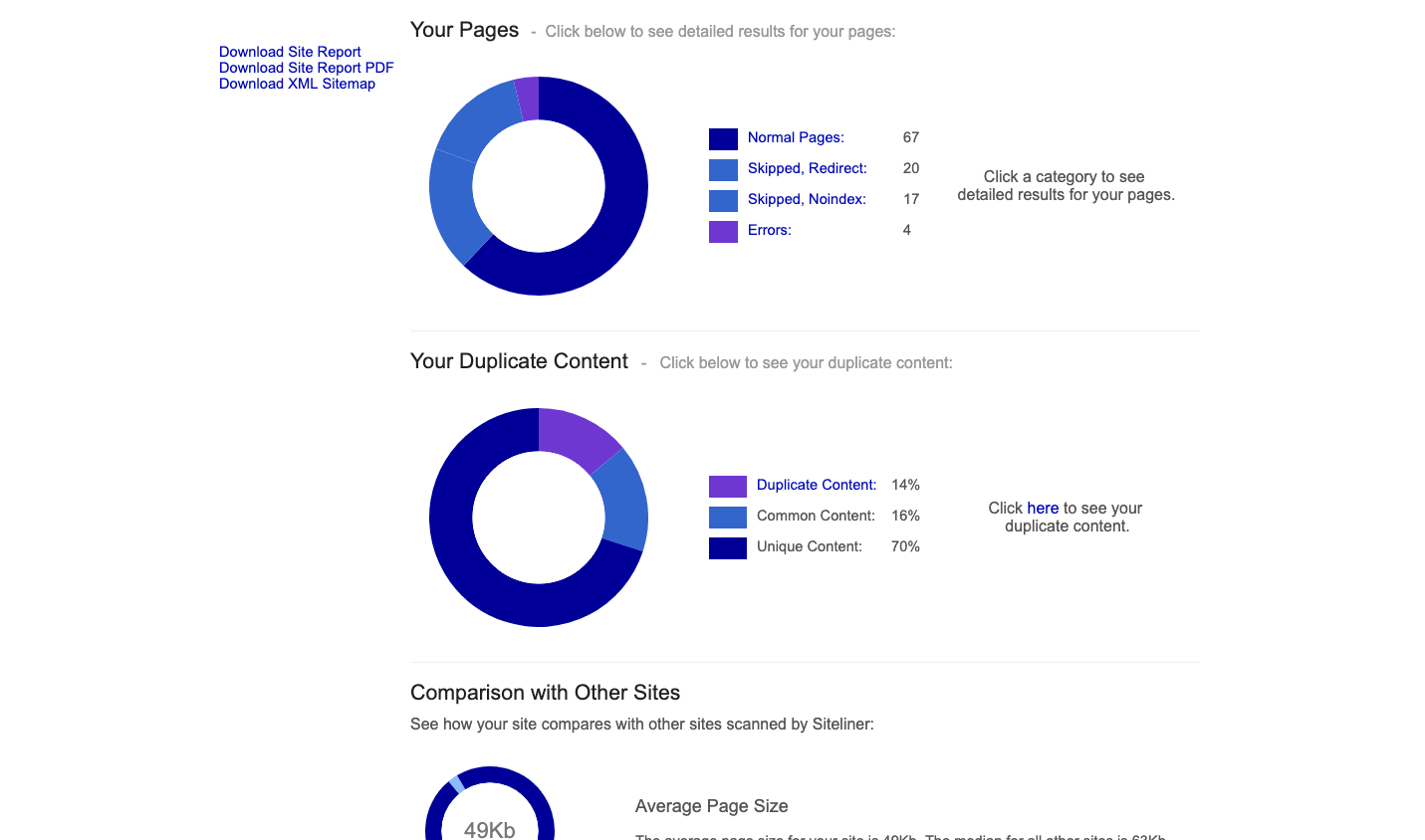
For those in the content marketing world, you know how harmful duplicate content can be to your site. It signals to Google that you’re just copying and pasting text, rather than providing unique, useful content.
Siteliner is a quick and easy tool to hunt down duplicate content on your website, including the pages it’s located on. It provides other data, as well, such as the average number of words per page, page speed/size and lower-performing common content, and compares this to all other websites across the web to give you an idea of how you’re performing. The free version crawls your
Searching for even more great SEO tools?
Keep reading about more website optimization strategy by checking out our post, Essential Tech for SEO Freelancers! An essential resource for anyone working in the website and SEO industry.
Are you in need of website auditing services? Get in touch with our expert website technicians by calling (612) 554-9543 or filling out a form on our contact page.

